What Are Cloud-Based Apps?
Cloud-based apps are software programs that run on remote servers and can be used through the internet—so there’s no need to install anything on your personal device. You can simply open a browser or app and start using the service from anywhere, anytime. Some of the most popular examples of cloud-based apps include:
- Gmail
- Google Drive
- Netflix
- Dropbox
- Slack
- Zoom
One major reason more people are choosing cloud app development is because it saves money on hardware, can easily handle more users as your business grows, and makes it simple to update and manage the app.
TenUp's Take: Always choose a cloud provider that offers auto-scaling, global CDN support, and robust monitoring tools. This will ensure your app performs well under heavy traffic and delivers a smooth user experience all the time.
Step-by-Step Process to Build a Cloud-Based App
Creating a cloud-based app might sound complex, but with a clear process in place, it becomes much easier. Here's a step-by-step guide to building your own cloud-based application—from idea to deployment.
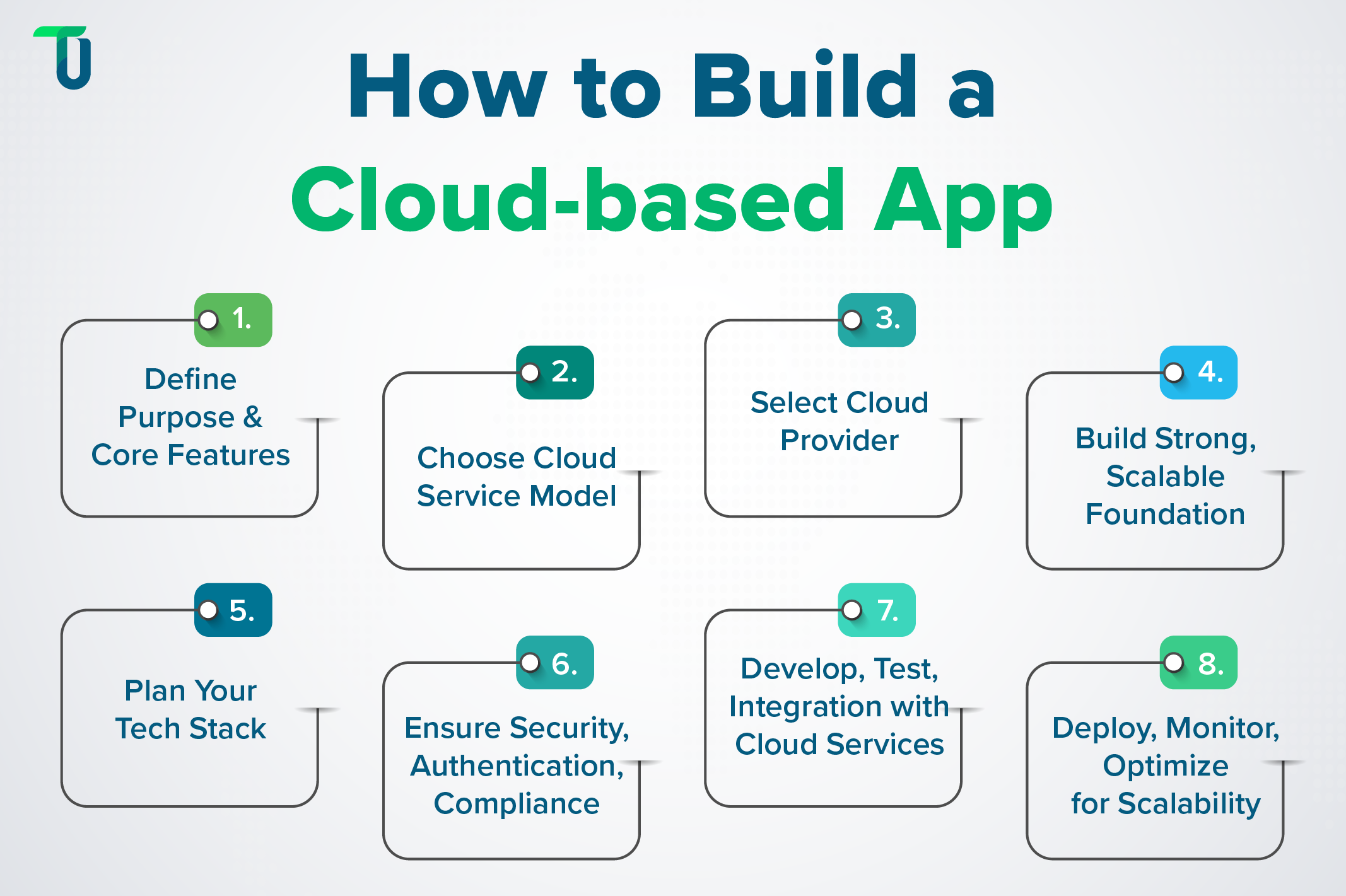
Step 1: Define the Purpose and Core Features
Every great app starts with a clear idea. Ask yourself, What problem should my app solve? Who is it for? The more specific your answers, the better the direction for your cloud app development.
For example, if your app is meant to help small business owners manage their finances, focus on features that address their exact needs—like invoice tracking, tax calculation, or spending analysis.
Take your time at this stage to:
- Define the main objective of your app
- Identify your target users
- Outline the must-have core features for your app
With this, your entire cloud app development process gets a clear roadmap. Apps that are built with strong user-centered designs see 2x more user engagement than those that don’t. So keep your users’ needs at the center from day one.
Struggling with your Cloud strategy?
Success in the Cloud Starts with Strategy. Consult our experts to get it right and ensure scalable, secure cloud-based solutions.
Step 2: Choose the Right Cloud Service Model
Now that you have clarity on what your app will do, it's time to choose the cloud service model that suits your needs. There are three main options in cloud-based apps:
- Infrastructure as a Service (IaaS): This model gives you access to virtualized computing resources via the internet. It’s best for businesses that want more control over their infrastructure without managing physical hardware. Examples of IaaS include Amazon Web Services (AWS) and Microsoft Azure platforms.
- Platform as a Service (PaaS): This option provides a complete development environment– so you can focus on building your app without managing infrastructure. It's ideal for developers who want to code, and not just maintain. Examples: Google App Engine, Heroku.
- Software as a Service (SaaS): This delivers ready-to-use software via the internet. You simply subscribe and use it through a web browser. Tools like Google Workspace or Salesforce fall under this category. SaaS now accounts for nearly 70% of all public cloud spending, thanks to its plug-and-play nature.
Choose based on your technical skill level, app complexity, and how much infrastructure control you need.
Check out how we helped a SaaS startup seize a time-bound market opportunity by building a twelve-factor compliant cloud native app in record time.
Step 3: Select a Suitable Cloud Provider
After you have picked the right cloud model (like IaaS, PaaS, or SaaS), the next important step is choosing a cloud provider. But remember, not all providers are the same. You need one that fits your app’s needs both now and in the future.
Here’s what to look for when comparing providers:
- High reliability and uptime: Aim for at least 99.9% uptime to keep your app running around the clock
- Strong security and complianc: Protects user data and helps you meet legal standards
- Scalability: Lets your app handle more users as it grows
- Cost-effectiveness: Offers good value without draining your budget
According to recent market data, the leading cloud service providers today are AWS, Microsoft Azure, and Google Cloud Platform (GCP). AWS single-handedly holds approximately 30% of the global cloud market share. But instead of picking the most popular one, choose the provider that best fits your app’s needs, budget, and future growth plans.
Step 4: Build a Strong and Scalable Foundation
When building a cloud-based app, one of the most important things to focus on is scalability. Your app should work smoothly whether 10 people use it or 10,000. That’s why your app’s architecture and infrastructure should be flexible.
A great way to do this is by using cloud application development with microservices architecture. It breaks your app into smaller parts that can run and grow on their own. This makes it easier to update features or fix bugs without disturbing the entire app.
Use helpful tools like:
- Load balancers to manage incoming traffic smoothly
- Auto-scaling services to adjust resources based on user demand
- CDNs (Content Delivery Networks) to speed up loading times globally
A solid setup now means better performance and happy users later.
For more insights into building scalable multi-region SaaS architectures, we recommend reading our blog on Architectural Considerations for Cloud-Based Multi-Region SaaS Product.
Step 5: Plan Your Frontend, Backend, and Database Stack
Choosing the right technologies is just as important as deciding what your app will do. Each part—frontend, backend, and database—plays a key role in how your cloud-based app performs, looks, and scales.
Frontend (User Interface): This is what users see and interact with. Decide if your app will be for mobile, web, or both. For smooth and responsive designs, use modern frameworks like:
- React
- Vue.js
- Angular
Backend (Server Logic): This handles how the app works behind the scenes. Go for flexible and powerful tools like:
- Node.js
- Python with Django
- Ruby on Rails
Database: Pick your database based on your data type:
- SQL (PostgreSQL, MySQL) for structured data
- NoSQL (MongoDB) for large or unstructured data
- Cloud native options like Firebase or Amazon DynamoDB for automatic scaling and easy setup
Expert Advice: Always connect your backend and database in a way that makes it simple to add third-party services using APIs. This helps your app grow faster, stay flexible, and easily work with tools like payment gateways or messaging apps.
Step 6: Make Security, Authentication, and Compliance a Priority
When it comes to cloud-based apps, security is absolutely essential. Cyberattacks are growing every year, and data breaches can cost companies an average of $4.88 million. That’s why protecting your users’ data should always be at the top of your list.
Here are some useful tips to keep your app safe:
- Authentication & Authorization: Use secure login methods like OAuth 2.0 or multi-factor authentication to make sure only the right users can access the app.
- Data Encryption: Protect your data at every stage—use TLS to secure data in transit and AES-256 to protect stored data.
- Role-Based Access: Give access based on specific user roles so no one sees more than they should.
- Compliance: Follow rules like GDPR or HIPAA, and run regular audits to stay on track.
Step 7: Develop, Test, and Integrate with Cloud Services
Now that your planning and tools are ready, it’s time to start cloud app development. Use Agile development methods to divide the work into smaller, manageable tasks (called sprints). This approach helps your team stay focused, work faster, and deliver new updates regularly.
Set up CI/CD pipelines (Continuous Integration and Continuous Deployment) to automate the process of testing and launching your app. Use tools such as GitHub, Bitbucket, or GitLab for version control and automated CI/CD pipelines. This not only speeds up development but also reduces mistakes caused by manual work.
To add more power and flexibility to your app, integrate essential cloud services like:
- Amazon S3 for safe and scalable file storage
- Firebase Authentication for secure user logins
- AWS SQS or Google Pub/Sub for handling messaging between systems
With 68% of cloud teams using CI/CD today, adopting these tools will make your app development smooth and efficient.
Step 8: Deploy, Monitor, and Optimize for Scalability
You have reached the final stretch—now it’s time to launch your app and make sure it performs well, no matter what.
Start by deploying your app using Docker to create containers, which package everything your app needs to run. Then, use Kubernetes to manage and distribute these containers across multiple servers for smooth and consistent performance.
Containerization helps your app work the same way in every environment—development, testing, or live production.
After deployment, it’s important to constantly monitor your app’s health and performance using tools like:
- Prometheus for real-time system metrics
- New Relic or Datadog for full-stack visibility and issue tracking
- Amazon CloudWatch for scalable monitoring of AWS cloud resources
Last but not least, enable auto-scaling so your app adjusts resources automatically. This will ensure seamless performance and cost-effective operations even during busy times.
By following these easy yet well-structured steps, you will be able to build a cloud-based app that’s scalable, secure, and reliable.
Best Practices for Cloud App Development
Building the cloud-based app is only half the journey—keeping it efficient, secure, and scalable over time is just as important. That’s where best practices come in. Follow the below outlined simple and smart strategies to make a big difference in how your app performs and grows.

Build with a Cloud Native Mindset: Start by thinking cloud-first. Instead of building your app like a traditional one, design it to work with cloud tools and services from the beginning. Use features like auto-backups, cloud storage, and serverless functions to your advantage. This approach gives your app better speed, reliability, and room to grow.
Embrace Modular and API-First Architecture: Break your app into smaller, manageable parts that each do one job well. These parts (modules) can be built and updated separately. Make sure each one has a clear API so they can talk to each other easily. This makes it easier to scale, fix bugs, and add new features over time.
For example, Netflix uses microservices and APIs to ensure uninterrupted global service. Even if one feature fails, the rest of the service stays uninterrupted.
Optimize for Auto-Scaling and Load Balancing: Your app should adjust to traffic spikes without breaking a sweat. Auto-scaling helps it add more power when users surge and scale down when traffic is low. Pair that with load balancing to spread user activity across servers evenly. Together, these features keep your app running smoothly day and night.
Implement End-to-End Cloud Security: Security is a continuous process. Use tools that scan for vulnerabilities, track suspicious activity, and alert you to threats in real-time. In addition, add strong user authentication, encrypt your data, and keep your system updated. Remember, a secure app not only builds trust but also avoids costly breaches.
Monitor Performance and Optimize Continuously: Keep an eye on how your app behaves in real life. Use performance dashboards, system logs, and user feedback to find weak spots or delays. Don’t wait for problems to get big—fix and fine-tune regularly. This keeps your app fast, smooth, and enjoyable for users as it grows.
Sticking to these best practices will not only make your cloud app development easier but also more future-proof.
Build Cloud-Based Apps the Right Way with TenUp
Building a cloud-based app is much more than just writing code. It requires designing a solution that can scale effortlessly, remain secure, and adapt to future needs. By following best practices—like adopting a cloud native approach, building modular architecture, and implementing continuous monitoring—you lay the groundwork for long-term success.
However, steering the complexities of cloud technologies can be challenging. That’s where TenUp’s Cloud app development services comes in. With proven expertise in cloud native app development, cost optimization, and scalable infrastructure design, we help businesses create high-performing, reliable cloud solutions tailored to their unique requirements.
Need help developing Cloud apps?
Our experts can help you navigate the changing landscape of cloud computing and build native apps for your business.
Frequently asked questions
What is the difference between cloud-native and cloud-enabled applications?
Cloud-native apps are designed specifically for cloud environments, utilizing microservices and containerization, while cloud-enabled apps are traditional applications adapted to run in the cloud.
How does cloud app development impact data privacy and compliance?
Developing cloud applications requires adherence to data protection regulations like GDPR or HIPAA, ensuring data encryption, secure access controls, and regular compliance audits.
What are the common challenges in migrating legacy applications to the cloud based Apps?
Challenges include compatibility issues, data migration complexities, potential downtime, and the need to redesign applications to leverage cloud-native features.
How do DevOps practices integrate with cloud app development?
DevOps promotes collaboration between development and operations teams, utilizing CI/CD pipelines, automated testing, and infrastructure as code to streamline cloud application deployment.
How can organizations optimize costs in cloud app development?
Cost optimization involves selecting appropriate service models, rightsizing resources, implementing auto-scaling, and regularly reviewing usage to eliminate unnecessary expenses.
How does multi-cloud strategy benefit cloud application development?
A multi-cloud approach enhances redundancy, avoids vendor lock-in, and allows organizations to leverage the best services from different cloud providers for various application components.
How does Azure cloud app development and deployment work in enterprise real-time projects?
Azure supports enterprise app development through a structured DevOps pipeline—planning, coding, CI/CD integration, and deployment via services like App Service or AKS. It ensures real-time performance with tools like Azure Monitor, auto-scaling, and secure access using Azure AD and Key Vault.

