#SAAS #Integration
Delivering an excellent user experience is essential for the success of any SaaS product in today's competitive software market. Integration of complementary SaaS services is a powerful strategy that can dramatically improve customer satisfaction and functionality. Besides increased productivity and efficiency, this integration also helps increase the credibility of your primary SaaS systems.


Complementary SaaS Integration is the process of connecting a core SaaS product with other complementary applications to enhance functionality, streamline workflows, and improve user experience. This integration allows for real-time data synchronization, automation, and customization, driving greater efficiency, user satisfaction, and business growth. By combining systems, businesses can create a cohesive software ecosystem that meets diverse customer needs.
Unlike stand-alone apps, these complementary systems are designed to work harmoniously alongside the primary SaaS setup, resulting in a more comprehensive and adaptable software ecosystem.
The importance of integrating complementary SaaS systems lies in the ability to customize the user experience for specific requirements. You can broaden the capabilities of your SaaS products and address a wider range of user requirements by utilizing the features of each integrated tool. This strategic integration empowers users to achieve more within a unified platform, fostering customer loyalty and satisfaction.
Slack, a wonderful collaboration tool, has capabilities like real-time messaging, file sharing, and channel-based communication. By incorporating Slack into your SaaS product, you can enable seamless user collaboration, boost overall output, and facilitate more efficient project management.
Zoom offers comprehensive tools for hosting virtual meetings, webinars, and remote collaboration as a top video conferencing software.
Calendly excels at making scheduling appointments simple. By integrating Calendly with your SaaS product, customers can easily schedule meetings and appointments, reducing scheduling conflicts and enhancing time management.
GSuite is Google’s suite of productivity tools, including Gmail, Google Docs, Sheets, and Drive. It seamlessly integrates with various SaaS products, enabling efficient document collaboration and cloud storage.
Salesforce is a CRM system that helps businesses manage customer relationships, sales pipelines, and marketing campaigns.
Zapier, when integrated, allows users to automate workflows and data synchronization between various systems.
By integrating complementary SaaS systems with your SaaS product leverages a suit of benefits. They are:
Integration with complementary SaaS systems facilitates seamless data synchronization across different tools, ensuring that information is up-to-date and consistent throughout the entire software ecosystem. Users can get real-time insights and make informed decisions when data flows effortlessly between integrated systems, increasing their level of efficiency. Additionally, this improved data flow reduces the possibility of data silos and inaccuracies, resulting in a more dependable and accurate user experience.
By integrating with complementary SaaS systems, your core product gains access to a vast array of specialized features and functionalities that might not be feasible to build from scratch. This integration empowers your users with a comprehensive toolset, expanding their capabilities and enabling them to accomplish tasks more effectively.
By eliminating the need for manual data transmission and repetitive tasks, integrating complementary SaaS platforms helps streamline workflows. Within a unified environment, users can easily switch between integrated applications, reducing friction and increasing productivity. Teams can focus on important tasks and meet their goals quickly with a more effective workflow. This improves overall efficiency and output.
Integrating complementary SaaS systems enables the customization of user experiences to suit individual preferences and requirements. You can offer a more personalized experience by leveraging the strengths of each integrated tool, meeting the specific needs of your users. This personalization fosters stronger user engagement and loyalty, as users feel that the product aligns perfectly with their specific use cases.
There are many ways by which you can integrate your SaaS product with complementary SaaS systems. Here are the most preferred and used ones:
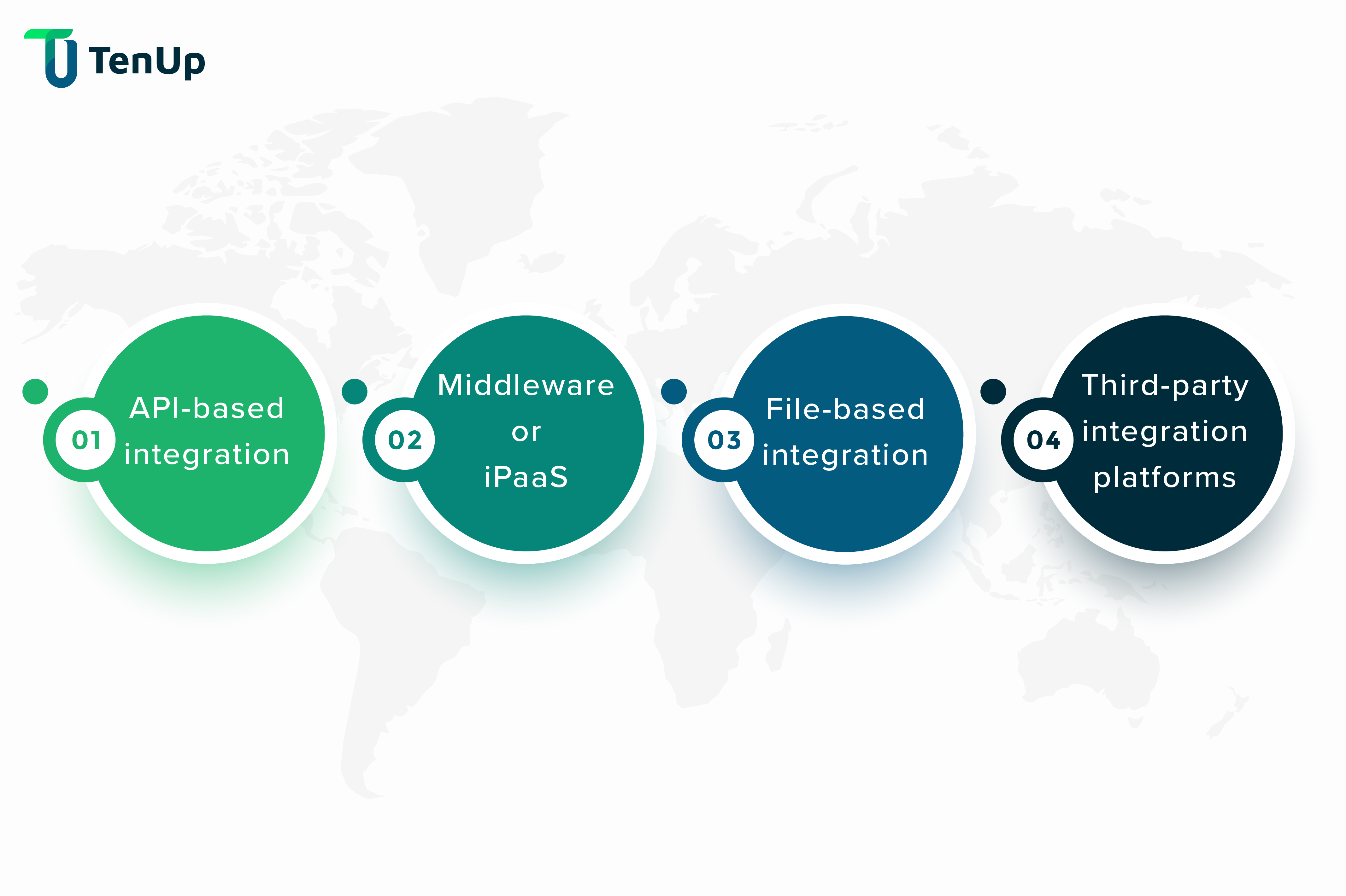
Application Programming Interfaces (APIs) are leveraged in API-based data integration to establish direct communication between your SaaS product and the supporting SaaS systems. APIs act as the link that enables safe and seamless data and functional exchange across the data integration platforms. This method offers a high level of customization and real-time data exchange, enabling a robust and efficient integration process.
The use of middleware or integration platform as a service (iPaaS) solutions serve as an intermediary for the integration of different SaaS applications. These platforms provide a centralized hub to connect many systems, streamlining the integration process and reducing the difficulty of controlling various API connections.
File-based integration entails transferring files between complementary SaaS systems and your SaaS product. This method is appropriate for scenarios where real-time synchronization is not critical, and data can be periodically exchanged in batches. However, file-based integration could not be as quick and simple as API-based integration and might require more data mapping and transformation procedures.
Through a single interface, third-party integration platforms serve as intermediaries, establishing connections between your SaaS product development and many complementary SaaS services. These platforms provide a common control panel for monitoring and configuring the connected systems, which can reduce time and effort by managing integrations. Using third-party integration platforms can be particularly advantageous when dealing with a diverse range of complementary SaaS tools.
Pre-built connectors or plugins are specific integration modules made to link your SaaS product with renowned complementary SaaS systems. These connectors are often provided by the SaaS vendors themselves or third-party developers and can significantly expedite the integration process.
Conduct a comprehensive evaluation of each candidate before integrating with any complementary SaaS system. Examine their capabilities, data security measures, and level of customer support. Make sure they satisfy the needs of your target users. Consider how well they connect with the vision and objectives of your product.
Understand your users' pain points and requirements to identify which complementary SaaS systems will add the most value. Align the integration with your business objectives, ensuring that it enhances your product's offerings and addresses specific user needs effectively.
Keep your SaaS product and the integrated complementary systems consistent from user to user. Ensure that the visual elements, terminology, and navigation remain cohesive, creating a seamless transition for users as they switch between different tools. A user-friendly interface encourages user adoption and lowers the learning curve, improving usability and making your product more appealing.
Collaborate with UX designers to create a user interface that seamlessly incorporates the features of both your core product and the complementary SaaS systems. Consider how the integrated elements will interact with one another and how users will interact with them. Prioritize clarity, simplicity, and a smooth flow of tasks to provide an optimal user experience.
Embracing the potential of SaaS system integration can be a game-changer for your product. A solution that offers a unified, seamless experience resonates more with your audience, leading to improved user adoption, retention, and advocacy.
With the right expertise in SaaS integration, you can fully realize the potential of your product. Explore how our cloud development services can help you seamlessly integrate complementary systems, optimize workflows, and drive greater value from your SaaS solutions.